Best Recording Interfaces Under $300 for Your First Home Studio
Congratulations on deciding to embark the incredibly fun journey that is home recording! If you’ve recently gotten the idea or desire to start diving into recording your own audio in high quality for a low price, whether that’s for a YouTube channel, a podcast, music, or anything else that needs great audio content, here you’ll find some resources on the audio interface, an essential piece of recording equipment to buy, as well as some great tips so you can hit the ground running with your new ideas. We’ll be looking more into the other pieces of the audio production puzzle in later articles
Now Is the Time
There has never been a better time than right now to start creating right from home. With the recent focus on working from home, more and more of our jobs are requiring us to be able to produce our own content to some extent. From video streaming conferences on Zoom, Google Meet, and Skype, to remote project collaboration, a lot of our lives are becoming more digital. For some of us that transition has been rather forceful. Being able to produce a quality product right from home, even from the standpoint of a mockup, or providing instruction to peers and coworkers, has never been easier.
Independent artists and creators like me have been taking advantage of this home recording technology for over a decade now, and as the tech continues to improve and become easier to use, more people are turning to these technologies to create. Whatever your ultimate goal is for your upcoming audio project, the fact that you’ve landed here means you’re interested in creating a high quality product for the best price you can get. We’ll get into some recommendations a little bit further on, but first let’s talk about your goals.

Equip Yourself for Your Needs
The first thing I want to highlight is that just like everything else involving your wallet, home recording is an investment. Think about it like buying a car. When you’re single and have no kids, a sports car might be a really enticing and satisfying investment of your money. You’ll get to turn heads and go fast. If you’re married and have 3 kids that all need rides to school every day, that might not be the wisest use of your money if that’s your only car. Your investment in your audio gear is much the same. There are options in every price range for you to spend literally as much as you want, but not all investments will be the wisest choice for everyone.
So then, what are those needs? One of those needs, and the most likely reason you’re reading this article, is the audio interface. The audio interface is what takes the analog vibrations of the air we call sound and converts it into 1’s and 0’s that computers can understand, and then back from that digital language into analog audio. If you’re new to the world of digital audio, you might be thinking, “Well, my computer has a microphone input and I can output my audio right from the computer, too. Why would I need another box to do what my computer already does?” To answer that simply, it’s because an audio interface can just plain do it better, and they also feature connectivity for higher-end professional microphones, instruments, and more. If you’re looking to deliver a high-quality product, the audio interface is really the best way to get there.
Audio Interface or Mixer with USB?
It should be mentioned that there are two ways to go about getting your recorded audio into your computer. One way is to use an audio interface as we just discussed, which is a piece of gear that has usually a handful of inputs and outputs on it that comes with its own high-performance sound card to handle the heavy lifting of processing your audio. The other way is to use a mixer that has a USB output. These mixers will sometimes also have their own sound cards, but they may not be as optimized for recording, since they’re usually more geared toward the live sound arena. There are some exceptions out there to the rule, but in most situations the audio interface is the best option.
One reason you might consider using a mixer with USB is if you’re recording a lot of audio sources at once. Most desktop audio interfaces feature anywhere from 2-4 XLR inputs for microphones and maybe some others for other types of connections, depending on the model. If you have any more than that, you might run into an issue. So if you’re trying to capture individual sounds from 5 or more, you might look into getting a mixer, a more expensive audio interface that handles more inputs, or in a more professional setting, a combination of both. That goes a bit beyond the depth of this article, and I’ll likely get into that in a future one!

The Current Availability Dilemma
If you’ve done any research on the audio interface subject, you’ve probably noticed that some of the most popular products are hard to come by right now. A lot of folks are looking to use their time stuck at home to create, and as a result the demand for many audio interfaces has exceeded the supply. This is especially true for the most popular interface brand and series out there, which well look at below. The good news is, there are still options out there, and if you’re willing to be a little patient, you can still get the most popular interfaces too!
The Audio Interfaces
Like we mentioned before, the sky is the limit to how much you can spend on an audio interface. But, chances are if you’re looking at this guide, you’re just getting started and don’t have a massive budget. So with that in mind, here are my personal picks for the best desktop audio interfaces under $300 for most people getting started recording. All the interfaces on this list sit below the $300 price point, feature at least 2 combination XLR/TRS inputs, audio and headphone outputs, and introductory recording software (known as digital audio workstations or “DAWs”). They all also support both Mac and PC. Because these interfaces are now coming bundled with software that is more than enough for hobbyists just getting their feet wet, there has never been a better time than now to pick one of these up. I’ve included both some pros and cons about each interface to hopefully help you decide which one best suits your needs. This is by no means a comprehensive list, but I’m happy to offer my opinions on other interfaces out there. I’ve handled quite a few of them over the years. Leave a comment if you have a question about any the ones listed here, or even one that I haven’t listed!
Focusrite Scarlett 2i2

The Focusrite Scarlett 2i2 is the best selling audio interface in the world. It’s also probably the hardest the find. It’s in a nice metal case, and like its name suggests, features 2 combination XLR/TRS inputs on the front of the device and two channels out, as well as a stereo headphone output. It comes bundled with the DAWs Pro Tools First and Ableton Live Lite, which are stripped down versions of two of the biggest industry standard audio workstations out there. So, if you’re looking to journey further into the realm of audio engineering, whether for live performance or recording, this is a great advantage that Focusrite offers you in comparison to some of the other interfaces out there. The preamps on the inputs have 55 dB of gain, so plenty of headroom to handle even some very low-output microphones like the Shure SM7B. The other cool feature that is new to the 3rd generation versions of the Scarlett interfaces is the AIR switch, which applies an EQ curve to the input signal that’s modeled after on Focusrite’s ISA preamps. Plugging in the device also automatically prompts you to go through the setup process, including getting all the included bundled software, which is a nice touch.
On to the cons. The direct monitor option on the Focusrite is a switch, which is a nice touch, but unlike other interfaces on this list, you are unable to monitor both computer audio and interface audio simultaneously. There is also no MIDI I/O, which is offered by pretty much every other interface in this price category. However, if you’re not using a MIDI device with your audio interface, that may not exactly be a deal-breaker.
Steinberg UR22C

The Steinberg UR22C is a well-built interface that features a higher bit-depth than others (32-bit rather than the standard 24-bit). In addition to its included free desktop software Cubase AI, the UR22C interface also comes with Cubasis LE, software that you can install on your iPad or mobile device. The other benefit this interface offers is that it does not have to be powered solely by USB, so if you use the included power adapter and connect this to an iPad or mobile device, this can truly be an awesome little portable recording rig. The other cool benefit is the ability to monitor with some simple effects like reverb in real time with zero latency, using the onboard digital signal processor, or DSP.
Downsides here are that the phantom power switch for condenser microphones is located on the back of the device, and there is no signal indicator light for the audio inputs, except when audio is clipping. When clipping occurs, a small red LED comes on.
Presonus Studio 24c

The Presonus Studio 24c is another well-built interface in a metal casing. It pretty closely matches the specs of the 2i2 from Focusrite, with its 2 XLR/TRS input, front-loaded single-button phantom power switch, and headphone and balanced audio output. It also comes bundled with a DAW, Presonus’s own Studio One Artist. Where it differs, is it allows a blend of both direct monitor signal from the interface, as well as your computer audio, so you can dial in both signals to monitor the audio at the same time. Like Steinberg’s UR22c, the Presonus Studio 24c also offers MIDI in and out. The signal metering on this device is really clear, with a typical stoplight-style design, and is a big feature on the box, which is a nice touch for making metering super easy.
One thing to note if you’re considering picking up the Studio 24c is that the preamps have a pretty low input gain. What that means is if you’re planning on using a dynamic microphone rather than a condenser mic, there isn’t a lot of headroom for you to get enough signal from a dynamic mic.
Audient ID14

The Audient iD14 seems to borrow stylings from the more premium desktop audio interfaces from Universal Audio like the Apollo Solo. The iD4 also sports an ADAT optical input to extend your input options all the way up to 10 via external hardware. The headphone output has an impressive amount of headroom, and the microphone preamp is a touch more sensitive than even the Scarlett 2i2. There are also individual phantom power switches for each of the two combination XLR/TRS inputs, which is something that none of the other interfaces on this list offer. This means that if you want, you can use a condenser and ribbon microphone simultaneously with this device. The iD14 also uses a Burr-Brown branded DAC, which is something you usually don’t see on the label of an audio interface. It also features a special JFET DI input, located on the opposite side from the XLR/TRS inputs on the back of the unit, for instruments that’s designed to capture a more analog character. This is ideally for use with guitar, bass, or synths.
While the individual phantom power switches are a nice feature, they’re also in a place that’s relatively easy to hit by mistake, so that might be something to consider if you have a cluttered deskspace or heavy hands. The other disadvantage that might make this less portable is that in order to use that phantom power, you will need to use the included power supply plugged into a separate power source.
MOTU M2

The MOTU M2 is a newcomer on the audio interface scene, and features a lot of the better features from all the previous interfaces into one unit. MOTU does a lot right with the M2. It comes bundled with Ableton Live Lite (along with some other cool software as well), has a 32-bit depth processor, individual buttons for phantom power for each of its 2 inputs, a branded ESS Sabre DAC, and very readable input/output metering. The other really cool feature of this interface is loopback playback, which essentially allows you to record your computer audio’s playback with ease, which is great for livestreaming or recording a screen demo. The alternative solution to this is a complicated digital signal flow by getting other software involved, so taking out some of that headache is a really smart inclusion by MOTU.
On the back of the unit is a rocker switch that powers the interface on and off. This might pose a problem to getting bumped, where most interfaces just automatically power on when they receive bus power over USB. At a glance the M2 looks quite a bit like a hot-rodded black Scarlett 2i2. The other feature that the M2 unfortunately borrows from the Scarlett is the switched direct monitoring solution, which is a bit less useful than the dial option offered by some competitors we’ve looked at previously.
So What’s the Best?
Well, the numbers don’t lie that the Scarlett 2i2 is the best selling interface out there, but really none of these little interfaces we’ve discussed will treat you poorly. It’s all a matter of deciding what offerings are the most important to you. For example, if you’re looking to livestream, the MOTU M2 might be a great easy solution for you to get up and running faster.

Hopefully you’ve found this list helpful! And as always, I would love to hear your comments and thoughts below if you’d like to share them. As I mentioned earlier, this is definitely not a comprehensive list. There are quite a few interfaces out there that I didn’t touch on here but I do have some thoughts on. If you’d like to hear my opinions on anything let me know!
Thanks so much for reading!
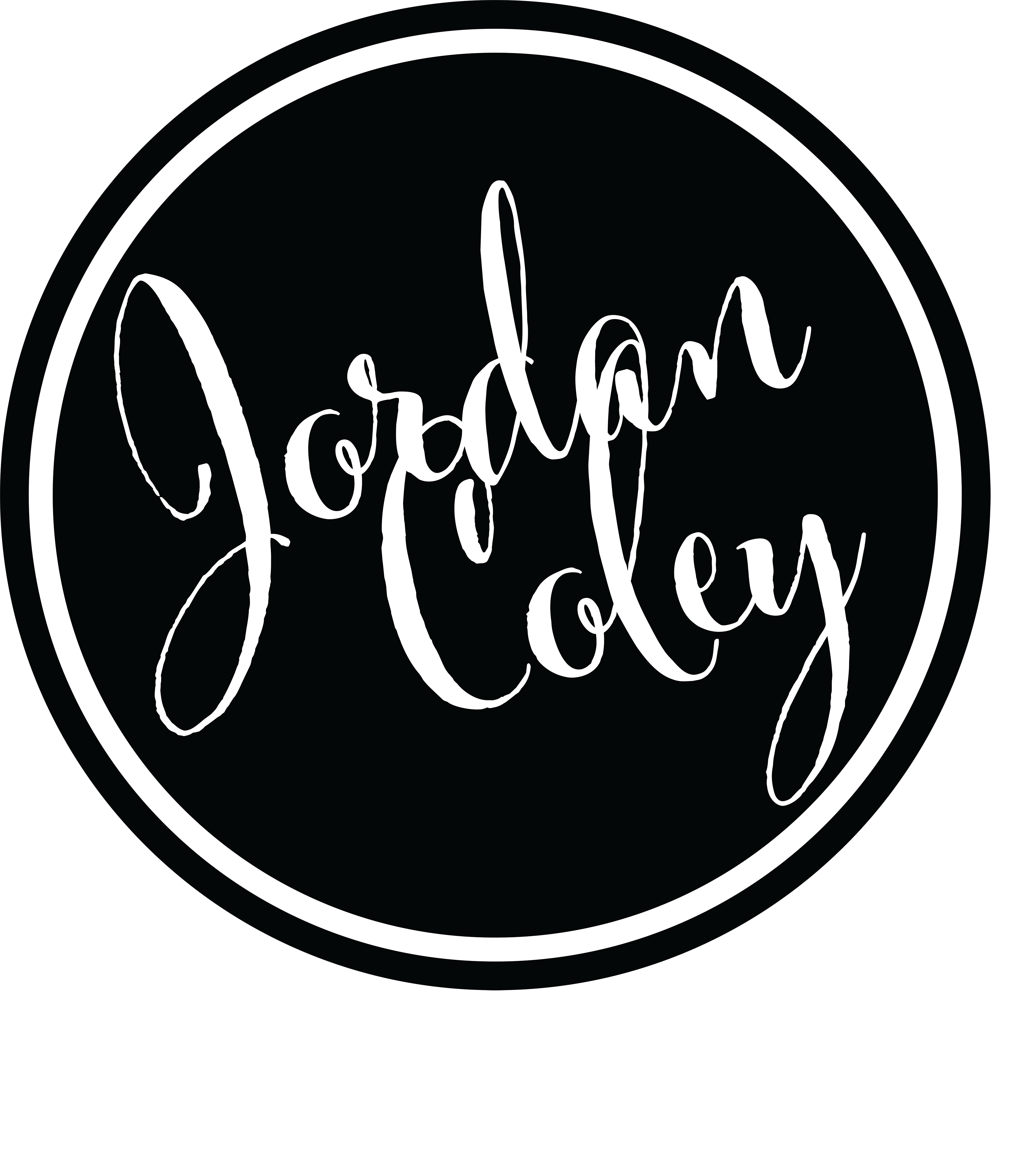







One Comment